Today we are going to learn how to shutdown computer and laptop automatically. Generally people use laptop and computer, let them leave it. So that we are going to teach a new trick, via this trick after using computer it will be shut down automatically from your time. You can set the sleep time of your pc, according yo you. For it you have to follow the few steps and learn how to set sleeping time of your pc.
#Method1
In First Method we learn how to shutdown Computer By .Exe Matlab File.
In first method, we learn how to shutdown the computer automatic by creating .exe file matlab. First of all we will create an automatic shutdown software for .exe matlab. To create this software you have to right click on your computer screen then you will see some options in which click on the new option. After clicking on new, you will get some more options, among of them click on shortcut.
Now you will have a new screen in front of you, write here (shutdown -s -t 60) then click next.
Now you will have a new screen in front of you, write here (shutdown -s -t 60) then click next.
Now we have a new page, create a shortcut name through the column of "type a name for a shortcut" and write shutdown in the column and click on finish.
Note1- You can also choose your shortcut name as you want
Note2- You can set the time according to your own schedule and keep in mind that the time will come in second and if you want to set a inferior time, you can type(60*60=3600).
Now you are ready to start timer, you have to double click on that .exe file and your time has started.
Note2- You can set the time according to your own schedule and keep in mind that the time will come in second and if you want to set a inferior time, you can type(60*60=3600).
Now you are ready to start timer, you have to double click on that .exe file and your time has started.
In Second Method We Learn How To Shutdown Computer Automatically Via Command prompt.
As we know that, if we work on computer, so we face some problem and we can find their solution but some problems can solve problems can solve in command option. So today we learn how to shutdown the computer via command prompt.
First of open the command prompt but how can open command prompt.
There are two way to open command prompt.
1. First of all search run from window and type there command prompt and you can also type cmd.
2. According to second way you can direct type cmd or command prompt on your window search bar.
Now we have a command prompt page you can type there shutdown -s -t 60 and press enter and now your pc shutdown timer has started.
There are two way to open command prompt.
1. First of all search run from window and type there command prompt and you can also type cmd.
2. According to second way you can direct type cmd or command prompt on your window search bar.
Now we have a command prompt page you can type there shutdown -s -t 60 and press enter and now your pc shutdown timer has started.







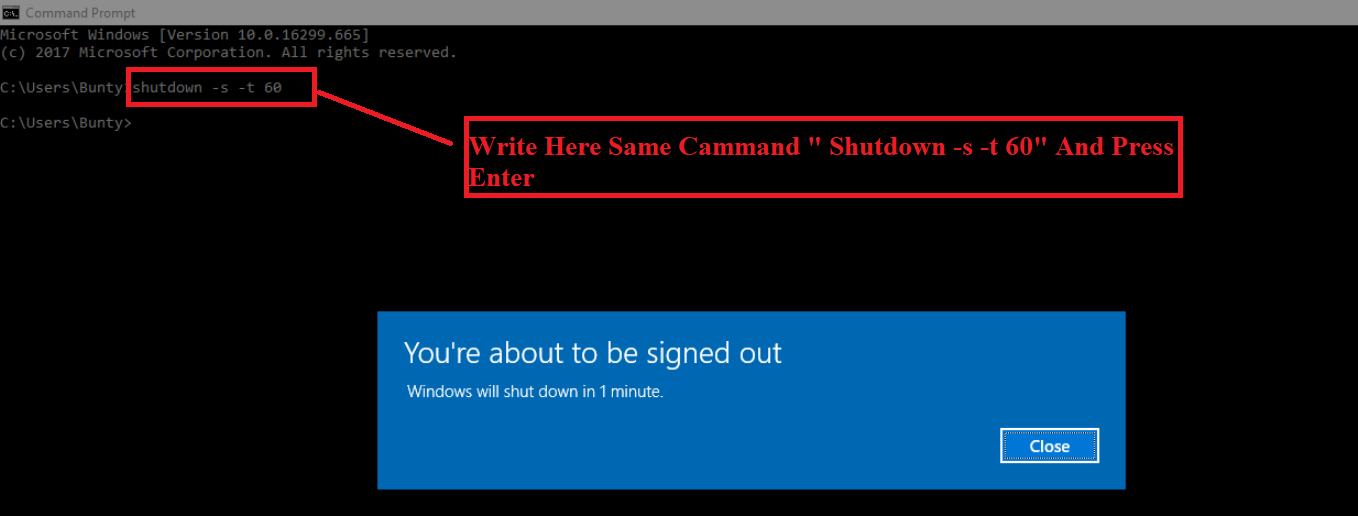

0 Comments